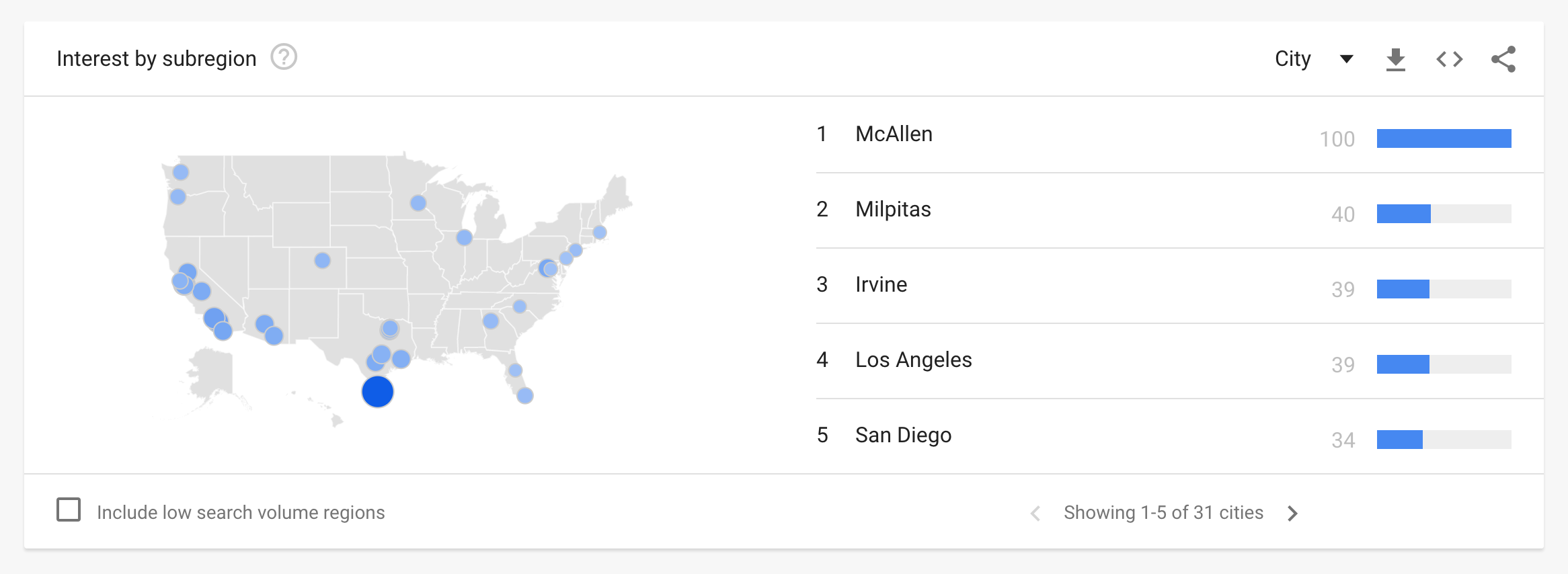Google Trends for dummies
If there’s one big mistake that entrepreneurs make, it’s not doing the research before starting their business. You’re devoting a huge amount of time, money, and energy to starting a business, so you want to do things the right way to avoid costly mistakes. It’s up to you to solve the problems that your audience faces, and there are several research tools that can help you find that hidden needs (gems for entrepreneurs). Those who do more trends research than their competitors have a higher chance of success.
It’s important to understand that businesses don’t create desires in the audience. Your audience already has those needs and wishes. Your job is to tap into those existing desires through your marketing. This is one way to earn money online without investment: know your audience and get them to like you and trust you (using a successful marketing strategy).
Proper market research will empower you to learn what needs, wants, and desires your target audience has. You don’t create the desire, you solve their problems and help them achieve their goals.
Many people don’t know how to work with trends on the Internet.
Moreover, they don’t know about the existence of a free service that solves this problem - Google Trends. This service should be used by every entrepreneur (and sure by marketers).
The service will help you find out what excites your customers today, whether your product is attractive to the market, what seasonality it has, in which region the most significant interest to a product, to your competitors, etc., etc.
Disclaimer: This article will be useful to people who have never worked with Google Trends before.
What you can do with Google Trends:
Determine the popularity of a topic or search query and seasonality.
Find out the popularity of a query by region or city.
Compare requests by competitors.
Find out which queries were popular in 2019 and other years.
Let's get started!
Determine the popularity of a topic or search query and seasonality
Let's start with the "Explore" section. You can get into it directly from the main page by entering a search word or topic in the search box. Or through the menu icon in the upper left corner (row Explore).
In this section, we can find out the dynamics of search queries and their popularity. For example let’s take the request "Superbowl".
On the graph, we see how popular this request is, and visually noticeable the seasonality of request (the growth from January to February).
If you are planning an advertising campaign, it is worth considering the growth and decline in demand to choose the right strategy for promotion and budgeting.
Pay attention to the filters (above the graph, highlighted in red):
"Region" - you can see statistics around the world, as well as find out the popularity of the request at the country or city level.
"Time range" - you can set the range from 2004.
"Category" - the function will be useful if you need to clarify the category of the search query. For example, in the query "Mexica" with the help of the category "Travel," we filter out all that is unnecessary, and we can analyze only the travel offers.
"Search Type" - you can choose precisely where you need to analyze the request: on the Internet, images, news, as well as in YouTube search and in "Google Shopping."
The popularity of a query by region or city
One of the important strengths of Google Trends is the ability to analyze data with a detailed breakdown by region and/or city.
Here you can find out which regions are more interested in this topic. If you are planning an advertising campaign, pay attention to it. It’s an important indicator when distributing the advertising budget between regions.
At the bottom of the page, you can see another useful feature - related topics and queries. It displays what users enter in the search along with the queries you specified. If you are doing research for your new product, these terms can help you identify related industries. If you are looking for ad insights, you can add these terms to your advertising campaign, and it can help you be one step ahead of the competitors.
Compare requests by competitors
In the “Explorer” section, you can find out not only the dynamics of requests, seasonality, and analysis by region. It is also possible to compare up to four segments (search queries, products, topics). You can compare any search queries (companies, products, trends, etc.).
Here is an example of a comparison of three companies: Apple, Samsung, Sony. The data for the United States over the past 12 months.
We can also study the request or company in more detail, see the popularity in the region and identify similar requests and trends.
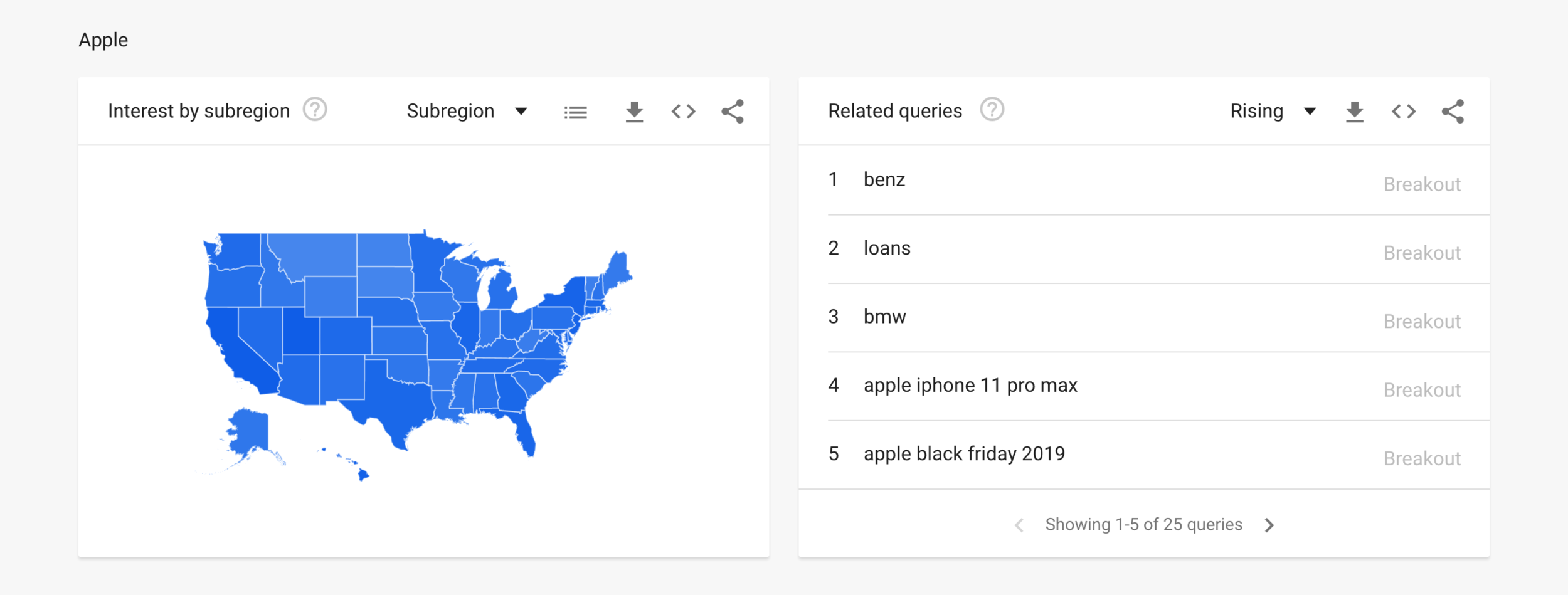
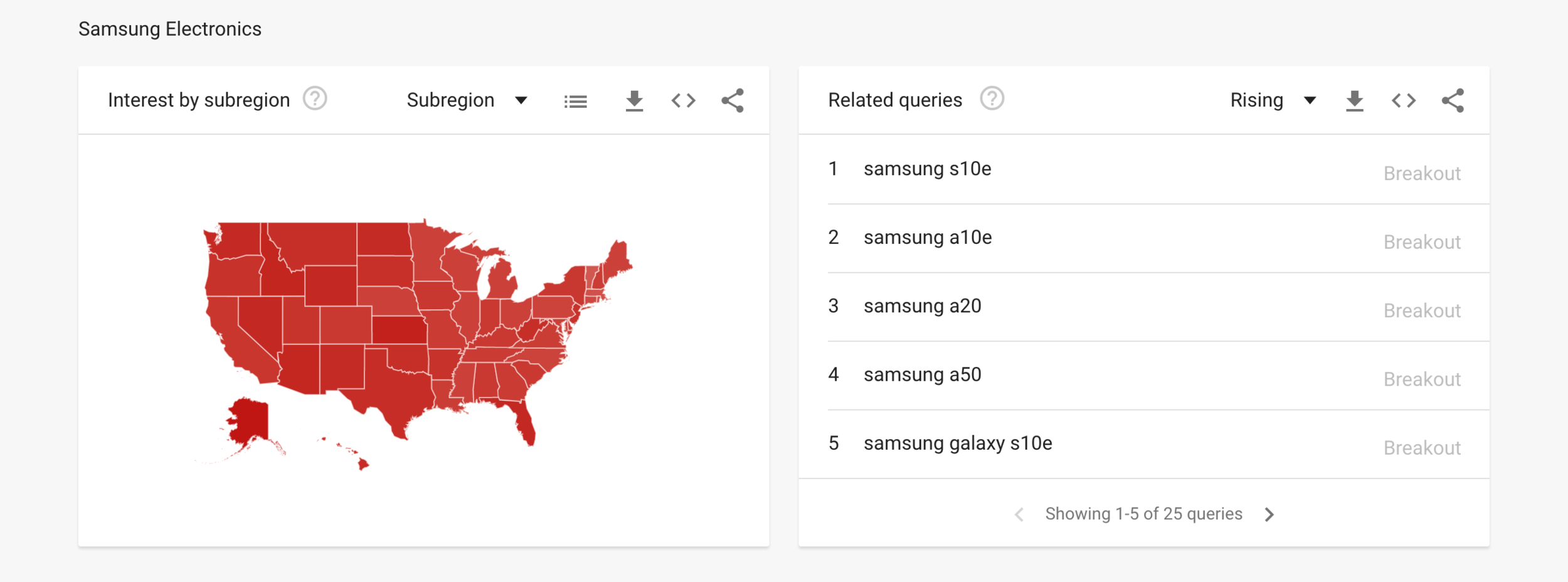
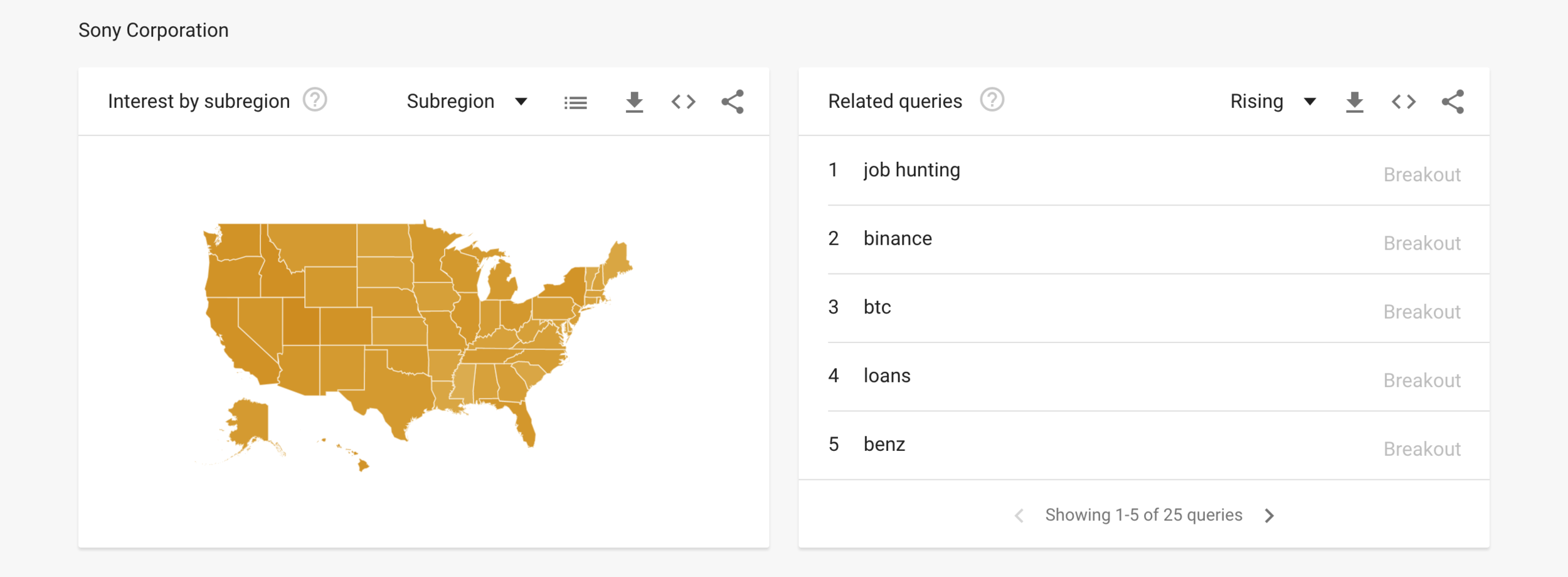
And here are some additional queries options (Top / Rising):
Year in Search
In this section, we can find out what was popular in Google in 2019 (statistics are available from 2006 to 2019).
The section has 27 blocks, each of the blocks opens up to ten rows. Here you can explore trends around the world.
Trending Searches
In the "Trending Searches" section, you can find topics that are gaining popularity. The algorithm is designed so that it determines the "hot" trends to reach a peak. You have time to get into the trend and receive a portion of visitors before the interest in it falls.
How Google Trends works
Data for a specific period or region is calculated as follows:
🔘 The relative popularity of queries is calculated by dividing by the total number of search queries in a particular area for a certain time (otherwise, the first places would always be areas where users are most actively searching on Google).
🔘 The results are ranked on a 100-point scale, which reflects the popularity of the topic in relation to all other queries related to any topics.
🔘 In regions with the same number of queries for a certain phrase, the total volume of search queries may be different.
There are no queries in the analysis results:
🔘 Unpopular. Google Trends presents only queries that are common enough. For the rest, you will see zero values.
🔘 Frictions. The same requests from the same user for a short period of time are ignored.
🔘 With special characters. Requests with apostrophes and other special characters are filtered out.
“Google Trends is one of the best free tools for analyzing seasonality, trends or forecasting demand.”
Bonus: How to do market research using Google Trends
Let’s say you have an interest in outdoor sports.
You put “mountain bike” in the Google trends searches and see there is a seasonal low from September to May each year for the past five years.
Having this search popularity will prepare you for the drought in search traffic and revenue, or you can use Google trends to discover other keyword trends of a different outdoor sport.
Snowboarding would be an option to cover the seasonal lull of mountain biking.
Put in “snowboard” in the Google trends compare box, and the graph shows you that when mountain biking is going down, snowboarding is on the rise.
It also shows us that snowboarding has higher highs than mountain biking.
Depending on when I was launching my business, this trend research would show me which topic I want to be prioritized first, and when I need to have it all launched by.
If it is January right now, then I probably can’t hit page one of google for the big spike of snowboard searches in February so I would get my mountain bike posts cranking, prepared for the rise of that search topic in May.
Then in May/June, I would create my snowboarding content to be prepared for its rise in October.
Another outdoor sport we can compare is “paddle board”, and maybe it is better?
Add that as a third comparison in Google trends, and it has much lower trending searches than snowboarding or mountain biking:
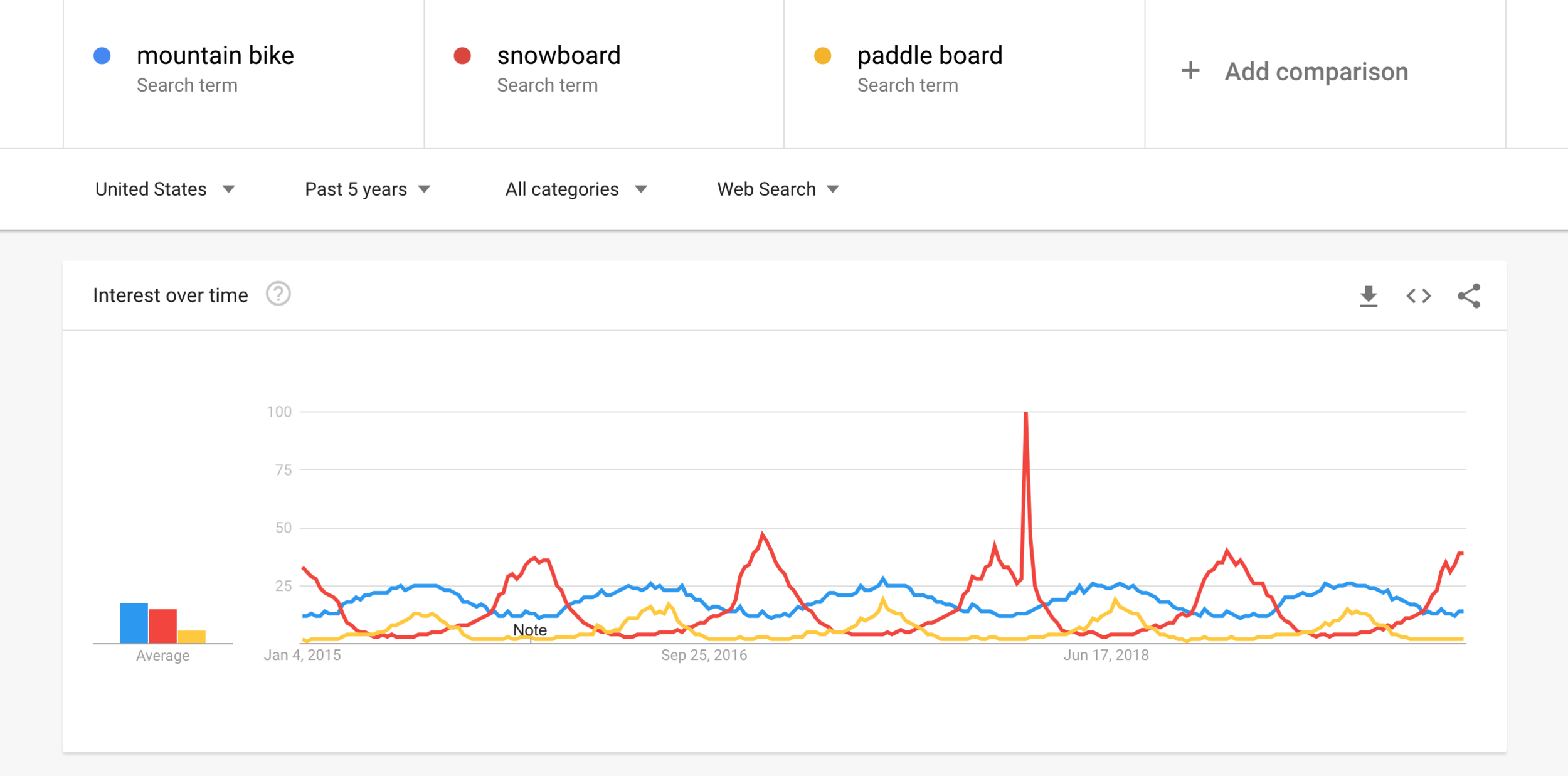
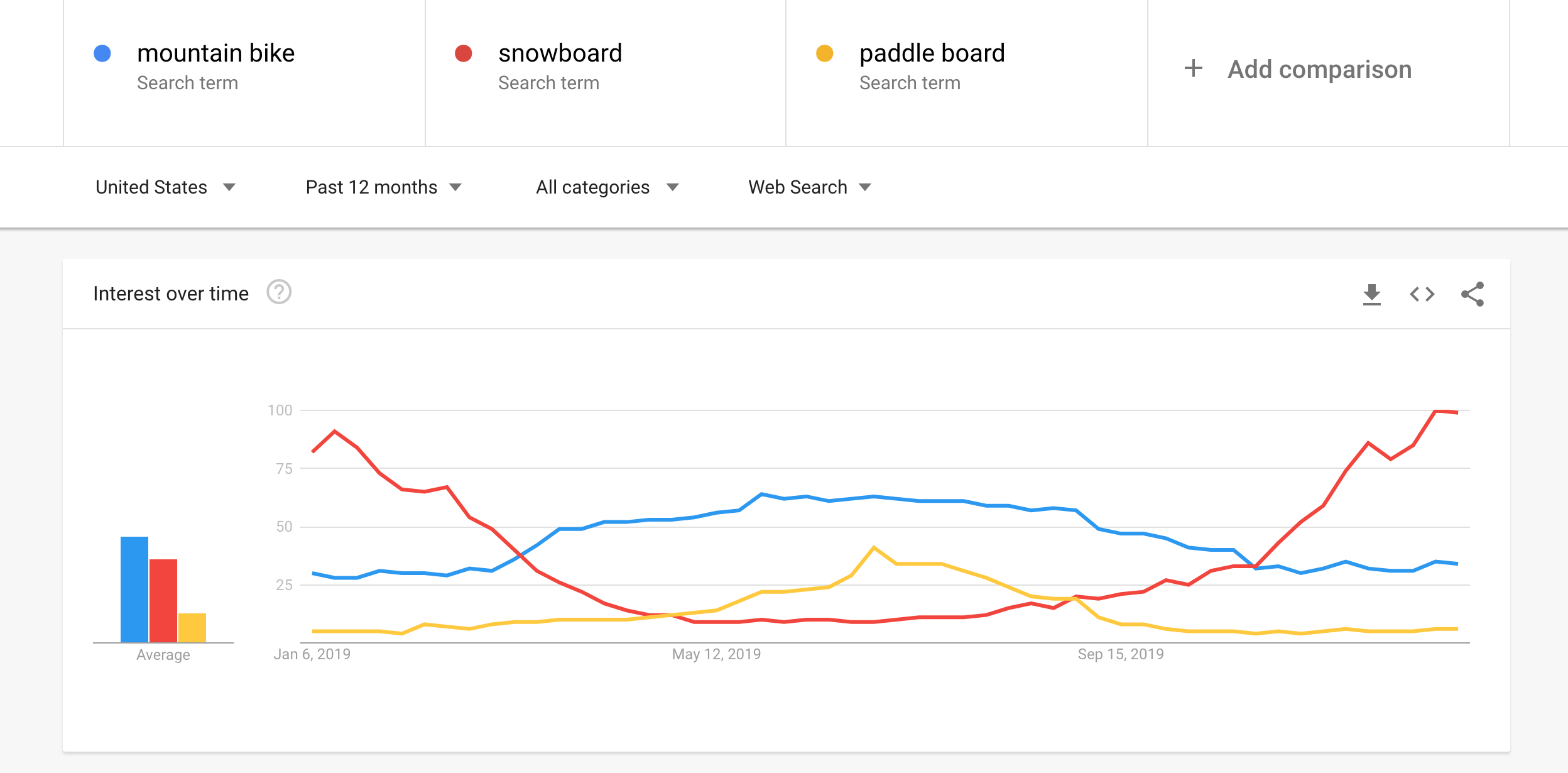
When we are analyzing the data from Google trends, what we’re looking at is a story. You get to know the history of various search terms, how they’re doing in terms of popularity worldwide, nationwide, or city-wide. Then, the related topics and queries are like your sequels, keeping your research moving forward and propelling your business long into the future. If you do the research before every big decision, your future self will thank you because the results that you’ll get will be far superior to those of your competitors.
Happy market researching! ✌️